Beginner's Guide to Using Beautiful Soup's Find by Class Functionality for Web Scraping | Techniculus
Beginner's Guide to Using Beautiful Soup's Find by Class Functionality for Web Scraping
Web scraping has become an essential part of data analytics and research in today's digital age. But finding the right data on a website can be a tedious task, especially when the website has a lot of content. This is where BeautifulSoup, a Python library, comes in handy.
BeautifulSoup is a parsing library that allows us to extract data from HTML and XML files. With its simple and intuitive interface, it makes web scraping easier than ever. One of the most useful and widely used functions in BeautifulSoup is `find_all()`. In this tutorial, we will look at how to use `find_all()` to extract data from a website based on the class code.
Before we dive into the specifics of `find_all()`, let's first understand what class codes are. In HTML, class codes are used to group together elements that share similar attributes or styles. This makes it easier for web developers to apply CSS styling to multiple elements at once. Class codes are denoted by the `class` attribute in HTML tags.
Now, let's see how we can use `find_all()` to extract data based on class codes. The syntax for `find_all()` is as follows:
```
find_all(name, attrs, recursive, string, **kwargs)
```
Here, the `name` parameter is used to specify which HTML tag we are interested in, `attrs` is used to specify the attributes we are looking for, `recursive` is used to indicate whether to search the entire HTML tree or just the top-level elements, `string` is used to search for a particular string within the HTML, and `**kwargs` are used to specify additional attributes or properties to search for.
To extract data based on class codes, we would use the `attrs` parameter. For example, if we wanted to extract all the elements with the class code `myclass`, we would use the following code:
```
from bs4 import BeautifulSoup
import requests
url = "https://www.example.com"
response = requests.get(url)
soup = BeautifulSoup(response.content, 'html.parser')
elements = soup.find_all(attrs={'class': 'myclass'})
```
Here, we first import the `BeautifulSoup` library and the `requests` library, which is used to send HTTP requests. We then send a GET request to the website we want to scrape and get the website's content using the `response.content` attribute. We then parse the content using BeautifulSoup's `html.parser` module and assign it to the `soup` variable.
Finally, we use the `find_all()` function with the `attrs` parameter set to `{'class': 'myclass'}` to extract all the elements with the class code `myclass`. Note that we have specified `'class'` as the attribute and `'myclass'` as its value.
We can also search for multiple class codes using the following code:
```
elements = soup.find_all(attrs={'class': ['myclass', 'myotherclass']})
```
Here, we pass a list of class codes to the `attrs` parameter to search for all elements with either `myclass` or `myotherclass`.
We can also search for elements with multiple class codes using the `class_` parameter:
```
elements = soup.find_all(class_=['myclass', 'myotherclass'])
```
Here, we use the `class_` parameter instead of `attrs` to search for elements with multiple class codes.
In conclusion, using `find_all()` to extract data based on class codes in BeautifulSoup is a powerful tool that makes web scraping easier and more efficient. By specifying the right attribute and value, we can extract the exact data we need from a website quickly and easily. So go ahead, experiment with different class codes and see what kind of data you can scrape! However, note that web scraping can be a sensitive issue as some websites may not allow scraping of their content. Before scraping any website, it is important to check their terms and conditions to ensure that you are not violating any copyrighted or sensitive materials.
In addition, it is recommended to use appropriate web scraping ethics and limit your scraping to only the necessary data. Excessive scraping can not only damage the website but also lead to legal consequences.
In summary, BeautifulSoup is a great library that makes web scraping easier and allows us to extract data based on class codes effectively. By manipulating the parameters of `find_all()`, we can search for elements based on different attributes and values. However, it is important to use web scraping ethically and restrict the scraping to the necessary data only. With these considerations in mind and by using the techniques described in this tutorial, you can now unleash the power of BeautifulSoup to extract the data you need from any website.

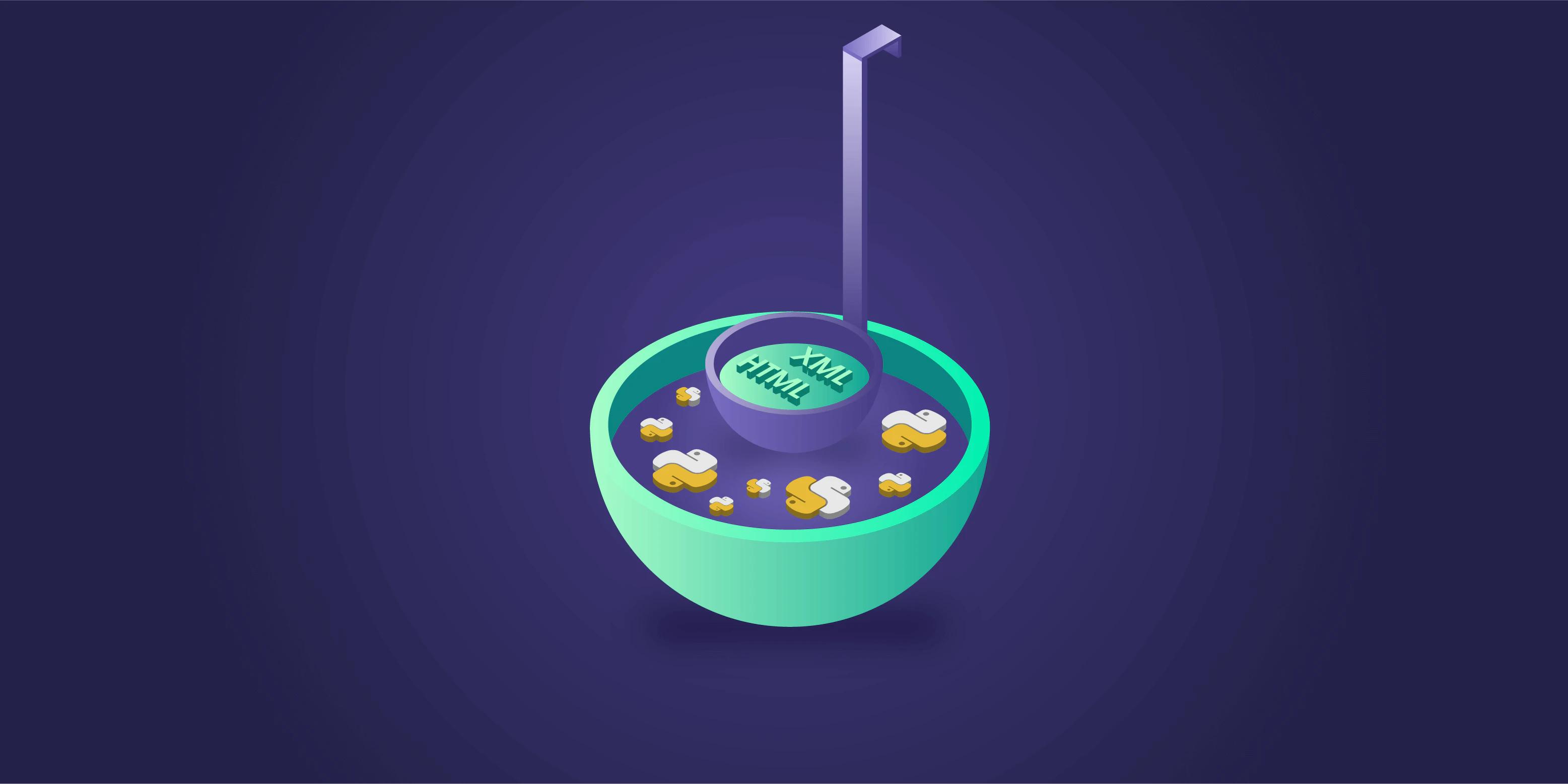
No comments: